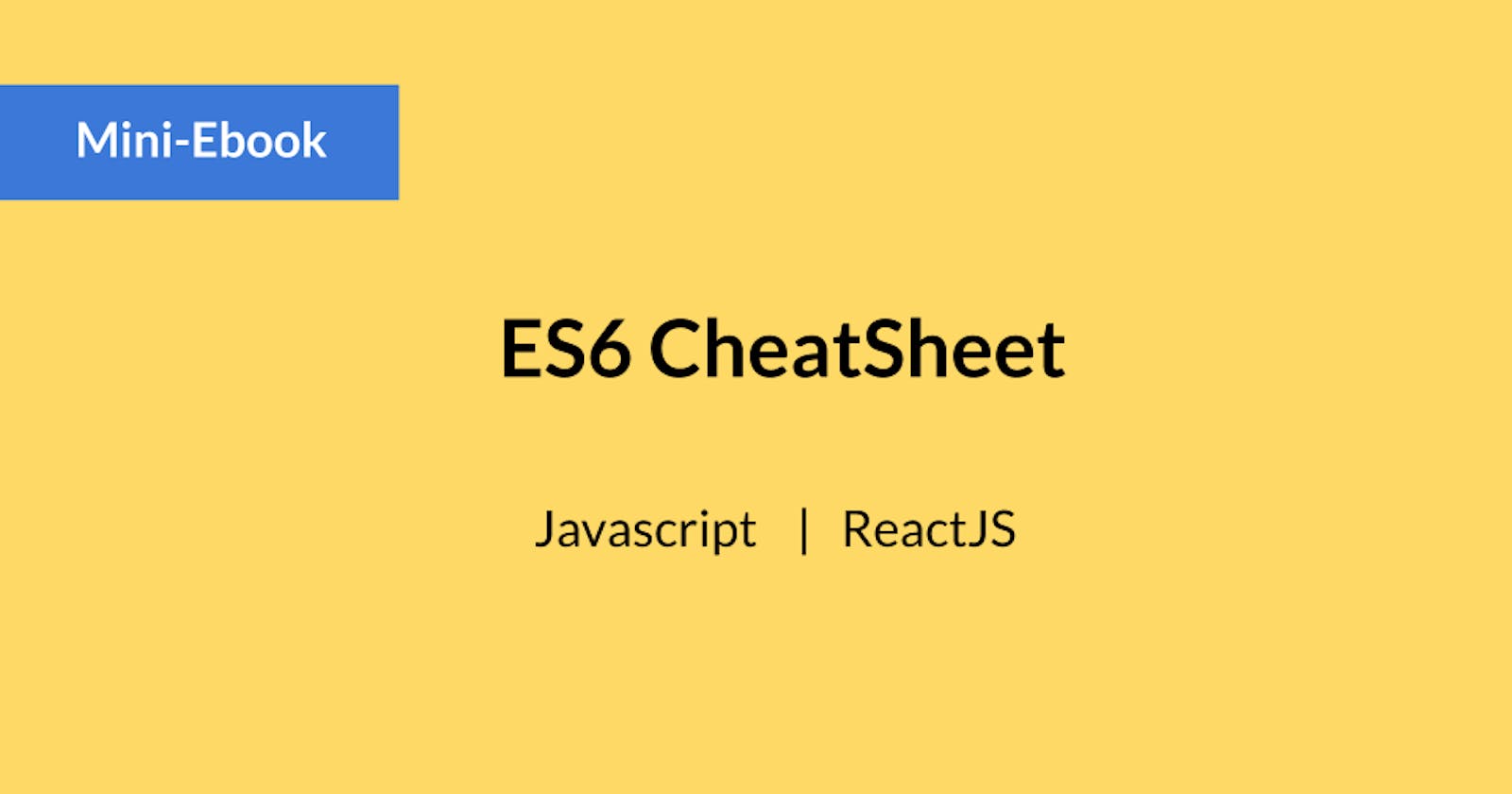ES6 is a JavaScript coding standard also called as ECMASCRIPT2015 was released in 2015. It has a lot of great features which a javascript developer should must know and implement in his/her code.
Today, we are going to learn about almost all the features of the ES6. For better understanding, I have also given an example for each feature.
I would recommend you to learn one section and try to code before going to another section.
So, Let'start !!!
This article is also available at my Github account: github.com/dipakkr/ES6-Guide
Table Of Contents
- Var, let and Const
- Template literals
- Default Arguments
- Arrow Functions
- Array and Object Destructuring
- Map, Reduce and Filter
- Iterables and Looping
- Rest and Spread Operator
- Object Literals
- Classes in ES6
- Promises
Before we go ahead, let me introduce myself.
I am Deepak Kumar, a Full Stack JavaScript Developer, Freelancer, a budding Entrepreneur. I recently started a startup FrontBench, an initiative to help students provide access to equal opportunities, proper mentorship, and guidance. I love building and scaling products that have a real impact on the community.
You can connect with me on LinkedIn | Instagram | Twitter | Github
Let's learn ES6.
1. Var, let and const
1.1 Var
- Var keyword was previously used for declaring a variable in javascript.
- Variables declared with var can be re-initialized and re-declared too.
- It is not recommended to use
varafter release ofletandconst.
var a = 10;
for(var i=0;i<5;i++){
var a = 20;
console.log(a); //Returns 20
}
console.log(a); // Returns 20
1.2 LET
- "let" is used when you have to change the value of the variable later in the code.
- It has block scope.
- It can be re-initialized but not re-declared.
let a = 10;
// re-initialization
a = 30; // Updating a value to 30.
//re-declartion
let a = 20; // Throws Error
// Block 1
{
let c = 10;
console.log(c); // c=10
}
console.log(c); // Throws Error, c not defined.
1.3 CONST
- Const is used to define a constant variable which can't be changed throughout the code.
- It has block scope.
- You can neither be re-initiated nor re-declared.
const a = 10;
// re-initialization
a = 30; // Throws Error, CONST variable can't be changed
//re-declartion
const a = 20; // Throws Error
// Block 1
{
const c = 10;
console.log(c); // c=10
}
console.log(c); // Throws Error, c not defined.
2. Template Literals
Template literals are string literals allowing embedded expressions. You can use multi-line strings and string interpolation features with them. They were called "template strings" in prior editions of the ES2015 specification.
Template literals are basically the formatting of string in javascript. In ES5, formatting string was a tedious task as it involved a very manual formatting syntax.
Let's see an example of how we used to format string in ES5.
# TEMPLATE STRING (WITHOUT ES6)
function greet(name){
const greeting = 'Hello,' + ' ' + name + ' ' + Welcome to JavaScript Course;
return greeting;
}
greet('Deepak');
// Hello, Deepak Welcome to JavaScript Course.
# TEMPLATE STRING (WITH ES6)
function greet(name){
const greeting = `Hello, ${name} Welcome to JavaScript Course`;
return greeting;
}
greet('Deepak');
// Hello, Deepak Welcome to JavaScript Course.
Now, you see the difference how easy it is to use format string with ES6 new syntax.
RECAP
- Template String is enclosed by backtick(``) instead of a single or double quote.
- Template literals can contain placeholders. These are indicated by the dollar sign and curly braces (\${expression}). The expressions in the placeholders and the text between the back-ticks (``) get passed to a function.
3. Default Arguments
Default argument or default parameter is the new feature in ES6. It allows you to set a default value for your function parameter/argument if no value or undefined of is passed.
Handling Default Argument with ES5
function add(a, b){
return a + b;
}
add() // NaN
// Handling Default Argument without ES6.
function add(a, b){
const a = (typeof(a) !== 'undefined') ? a : 5;
const b = (typeof(b) !== 'undefined') ? b : 10;
return a+b;
}
add() // Returns 15
When no parameter is passed you can see we have to explicitly handle the error by setting default values of a & b. This doesn't look like a favorable way of handling default arguments.
Handling Default Argument with ES6
function add(a=5, b=10){
return a+b;
}
add(); // a=5, b=10, sum = 15;
add(2, 3); // a=2, b=3, sum = 5;
add(4); // a=4, b=10, sum=14 ;
The default value of A and B will be only used when no parameter is passed.
4. Arrow Functions
An arrow function is a syntactically compact alternative to a regular function expression without its own binding to this, super,
**Using Regular Function Express (ES5)**
// Example 1
function add(a, b){
return a+b;
}
add(5, 10);
// Example 2
const x = [1, 2, 3, 4, 5];
const square = x.map(function(x){
return x*x;
});
console.log(sqaure);
Using Arrow Functions (ES6)
// Example 1
const add = (a, b) => {
return a+b;
}
add(5, 10)
//Example 2
const x = [1, 2, 3, 4, 5];
const square = x.map(num => num*num);
console.log(sqaure);
5. Array and Object Destructuring
Destructuring is a new feature introduced in ES6 to unpack values from arrays or properties from an object. It helps in improving the readability and performance of our code.
Destructuring in ES5
// Example 1 - Object Destructuring
var user = {
name : 'Deepak',
username : 'dipakkr',
password : 12345
}
const name = user.name; // Deepak
const username = user.username; // dipakkr
const password = user.password // 12345
//Example 2 - Array Destructing
*c*onst fruits = ["apple", "mango", "banana", "grapes"];
const fruit1 = fruits[0];
const fruit2 = fruits[1];
const fruit3 = fruits[2];
Destructuring in ES6
// Example 1 - Object Destructuring
var user = {
name : 'Deepak',
username : 'dipakkr',
password : 12345
}
const {name, username, password} = user;
console.log(name);
console.log(username);
console.log(password);
//Example 2 - Array Destructing
const fruits = ["apple", "mango", "banana", "grapes"];
const [fruit1, fruit2, fruit3] = fruits;
console.log(fruit1); // apple
console.log(fruit2); // mango
console.log(fruit3); // banana
6. Map, Reduce and Filter
Map, Reduce and Filter are the array methods which was introduced in ES6. The common things among these three methods are that when these methods applied on an array, it returns a new array based on the given parameter.
Map Method
Let's understand the Map method by taking a simple example. Let's say you have users array that contains multiple user object. But, you just need the username of each user.
How will you do that? Here is one way to do it.
const users = [
{ name: 'Deepak', username: 'dipakkr', password: '123456'},
{ name: 'Rohan', username: 'rohan12', password: '198243' },
{ name: 'Sam', username: 'sam124', password: '123876' },
];
var usernames = [];
users.forEach(function(user) {
usernames.push(user.username);
});
console.log(usernames); // [ 'dipakkr', 'rohan12', 'sam124', 'ro123' ]
Now, let's solve this problem with map() method.
const users = [
{ name: 'Deepak', username: 'dipakkr', password: '123456'},
{ name: 'Rohan', username: 'rohan12', password: '198243' },
{ name: 'Sam', username: 'sam124', password: '123876' },
];
const usernames = users.map(user => user.username);
console.log(usernames); // [ 'dipakkr', 'rohan12', 'sam124', 'ro123' ]
Filter Method
Filter methods take a function parameter which applies on each array element, then whichever element satisfies the parameter condition returns in the new array.
const number = [5, 1, 4, 10, 15, 20, 12];
const result = number.filter(num => num>10);
console.log(result); // [15, 20, 12];
7. Iterables and Looping
Here is the list of interables in JavaScript.
| Iterable | Description |
| Array | Access each element by iterating over an array. |
| Map | Iterates over the key-value pair |
| Strings | Access each character by iterating over a string |
| Sets | Iterates over the set elements |
| Arguments | Access each argument by iterating over arguments |
for...of is a new feature got introduced in ES6 to access the interables element more easily. The for...of statement simply creates a loop iterating over iterable objects.
Looping Without for...of
const array = [5, 10, 15, 20, 25, 30, 35];
for(var value in array){
console.log(array[value]);
}
// To access the element of the array, We are using array[postion] notation.
Looping with for...of
const array = [5, 10, 15, 20, 25, 30, 35];
for(var value of a){
console.log(value);
}
So, we can see we are able to access interable elements directly with for...of method.
8. Rest and Spread Operator
Spread and Rest Operators are denoted by ... three dots. These three dots can be used in 2 ways, one as Spread Operator and other as Rest Parameter
⇒ Rest Parameter
- It collects all the remaining elements into an array.
- Rest Parameter can collect any number of arguments into an array.
- Rest Parameter has to be the last arguments.
Without Using Rest Parameter
// Write a Function to print sum of arguments.
function add() {
var sum = 0;
for (var i = 0; i < arguments.length; i++) {
sum = sum + arguments[i];
}
return sum;
}
console.log(add(1, 2, 3, 4, 5)); // 15
console.log(add(1, 3, 4)); // 8
Example Using Rest Operator
function add(...args) {
let sum = 0;
for (let i of args) {
sum += i;
}
return sum;
}
console.log(add(3, 4, 5, 10, 20)); // 42
console.log(add(1, 3, 4)); // 8
Spread Operator
- It allows iterables like
arrays / objects /stringsto be expanded into single arguments/elements. - The spread operator is opposite of Rest Parameter. In Rest Parameter We were collecting the list of arguments into an array, while with spread operator we can unpack the array elements.
Let's see an example to understand spread
## EXAMPLE - 1
const cars = ['BMW', 'Honda', 'Audi'];
const moreCars = ['Maruti', 'Swift', ...cars];
console.log(moreCars); // ['Maruti', 'Swift', 'BMW', 'Honda', 'Audi'];
## EXAMPLE - 2 //Copying one array to other
const array1 = [1, 2, 3];
const copiedArray = ...array1;
console.log(copiedArray); // [1, 2, 3]
9. Object Literals
Object literals are used to create an object in javascript. Enhancement in Object literals in ES2015 (ES6) release has made it more powerful.
- An object can be initialized by directly using the variable name. See Example 1 below.
- Object's method in ES5 require
functionstatement. This is no longer required in ES6, you can directly return statement. See Example 2 below. - Object literals key in ES6 can be dynamic. Any Express can be used to create a key.
Let's take a look at this example to see the working of Object literals.
Object Literals Without ES6 ( ES5 Supported )
# Example 1
var username = 'dipakkr'
var name = 'Deepak Kumar'
var country = 'India'
var password = '123456'
var user = {
username : username,
name : name,
country : country,
password : password
}
# Example 2
var calculate = {
sqaure : function(a) { return a*a; },
sum : function(a, b) { return a + b; }
};
console.log(calculate.square(5)); // 25
console.log(calculate.sum(4,5)); // 9
Object Literals with ES6
# Example 1
const username = 'dipakkr'
const name = 'Deepak Kumar'
const country = 'India'
const password = '123456'
const user = {
username,
name,
country,
password,
};
# Example 2
const calculate = {
square(a) return a*a,
sum(a, b) return a+b
}
console.log(calculate.square(5)); // 25
console.log(calculate.sum(5,7)); // 12
10. Classes in ES6
JavaScript introduced in ECMAScript 2015. Classes support prototype-based inheritance, constructors, super calls, instance, and static methods
There are two ways to define classes in JavaScript.
- Class Declaration
- Class Expression
Class Declaration
In order to define class using-declaration method, you need to use class keyword followed by className. The class name must start with Capital letter.
class Rectangle {
constructor(height, width) {
this.height = height;
this.width = width;
}
}
Class Expression
A class expression is another way to define a class. Class expressions can be named or unnamed. The name given to a named class expression is local to the class's body.
let Rectangle = class {
constructor(height, width) {
this.height = height;
this.width = width;
}
};
console.log(Rectangle.name);
Mozilla Developer has great explanation for javascript classes. Read more here
11. Promises
For supporting asynchronous programming, JavaScript uses a callback. However, the callback implementation has a major problem which is called as Callback hell. Promises come to rescue to solve the problem of callback hell.
Promises are a pattern that greatly simplifies asynchronous programming by making the code look synchronous and avoid problems associated with callbacks.
A Promise has three states.
- pending: Initial state, neither fulfilled nor rejected.
- fulfilled: It means that the operation completed successfully.
- rejected: It means that the operation failed.
 Image Credit : MDN
Image Credit : MDN
let promise = new Promise(function(resolve, reject) {
setTimeout(() => resolve('Success ! '), 2000);
});
promise
.then(function(result) {
console.log(result);
})
.catch(function(error) {
console.log(error);
});
RESULT
Success!
To Read More about Promises, Checkout this link
Hi, I am Deepak Kumar, a Full Stack JavaScript Developer, Freelancer. I love building and scaling products that have a real impact on the community.
Let's Connect ! - | LinkedIn | Instagram | Twitter